How to Purchase a Product
The purchase on Royal Market is unique in that you can pay with the help of your wallet balance, having previously made a deposit, here's how to make a deposit on Royal Market, as well as use the “Direct Pay” method, which allows you to pay for an order without a preliminary deposit to your market wallet.
This step-by-step guide is suitable for both payment using account balance and direct payment, so let's get started:
Step 1: Go to the listing page > check out the front part of the page, as well as the sections below "Description, Feedback, and so on".
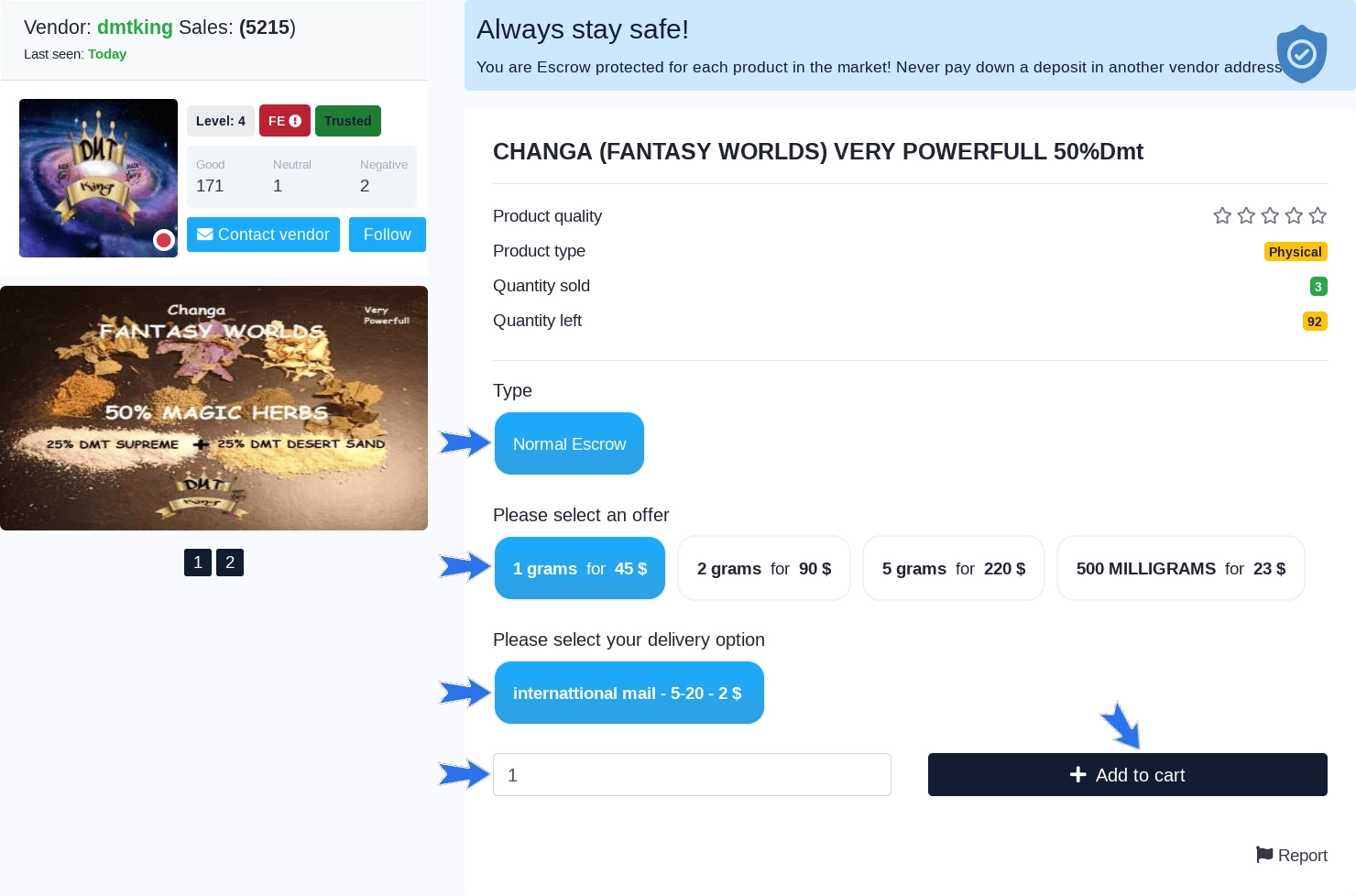
Step 2: Make sure that the product can be delivered to your country > choose the type of delivery (additional fee may be required) > specify the quantity.
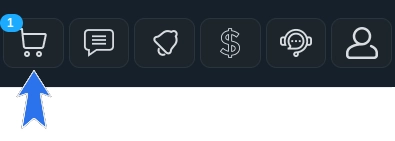
Step 3: Read the top of the page > scroll down and fill in the required input fields > check the box next to agreeing to the seller's terms and conditions > select the payment method > click on the button: “Confirm Purchase & Pay”.
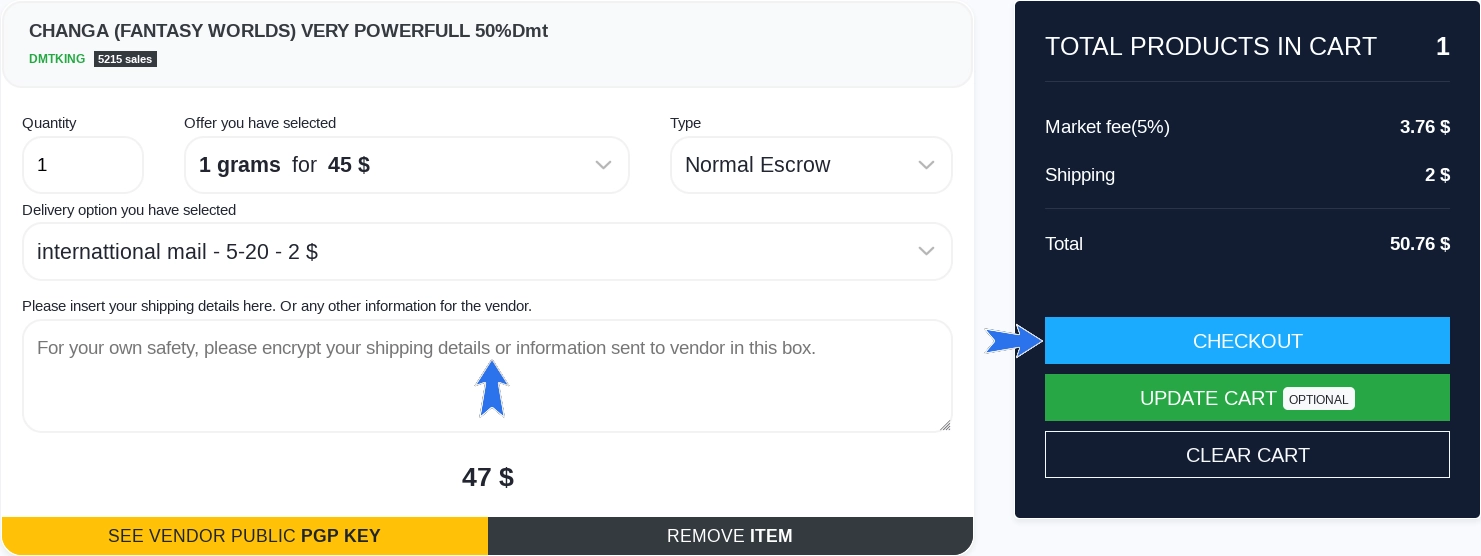
Done.
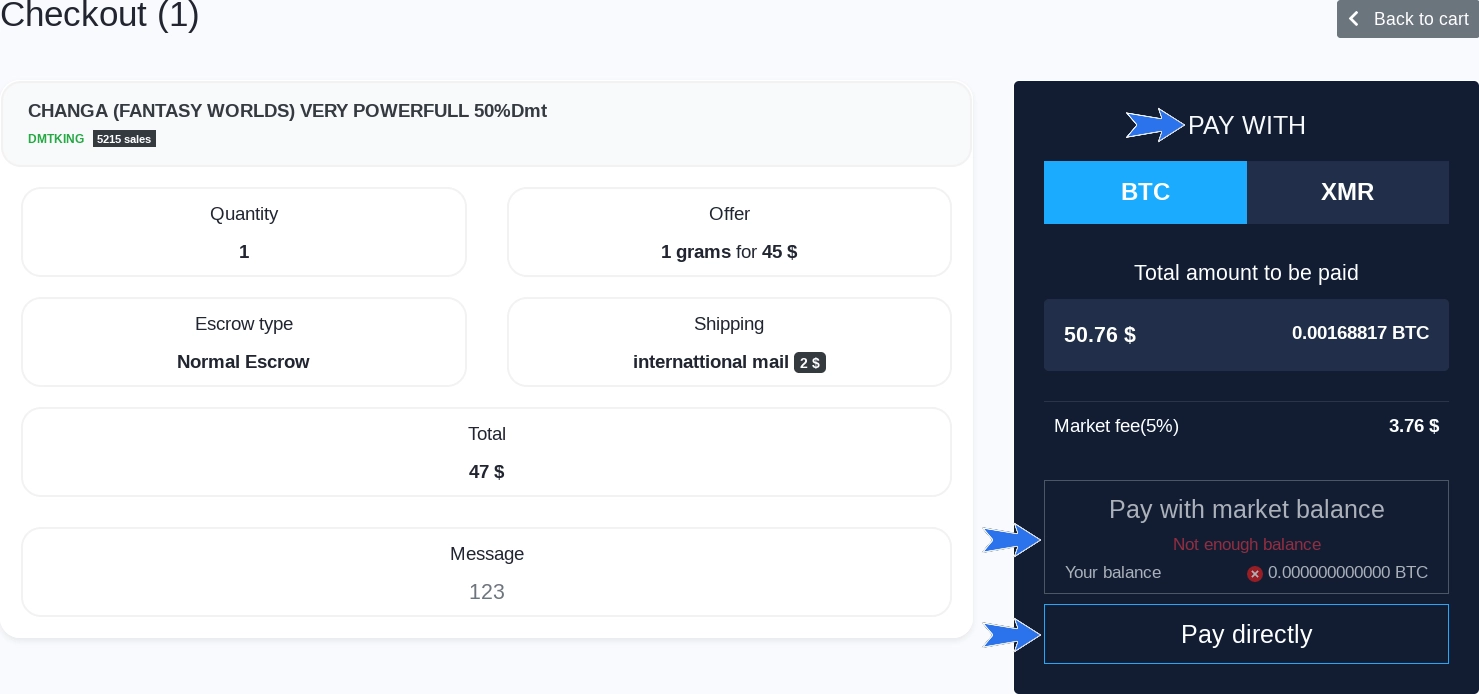
Perhaps you will be interested in how to become a vendor on Royal Market.