How to Register Account
To use Royal Market, you must register. There are markets that do not require an account to use the market, but Royal Market is not like that!
Registration is required to manage your orders, cash, tickets, receive refunds and use other market functions. It is not easy to do this without an account, so the requirements for having an account are not critical and are quite traditional, if you are new to create an account, you can do it in a couple of steps.
So, here are the steps to register on Royal Market:
Step 1: Go to the Royal Market URL – http://royalonex7tciddhg7svviqz5hyeqfx775ok6q2zy5bnrw3kvla22iid.onion/register
Step 2: Click on the “REGISTER” button.
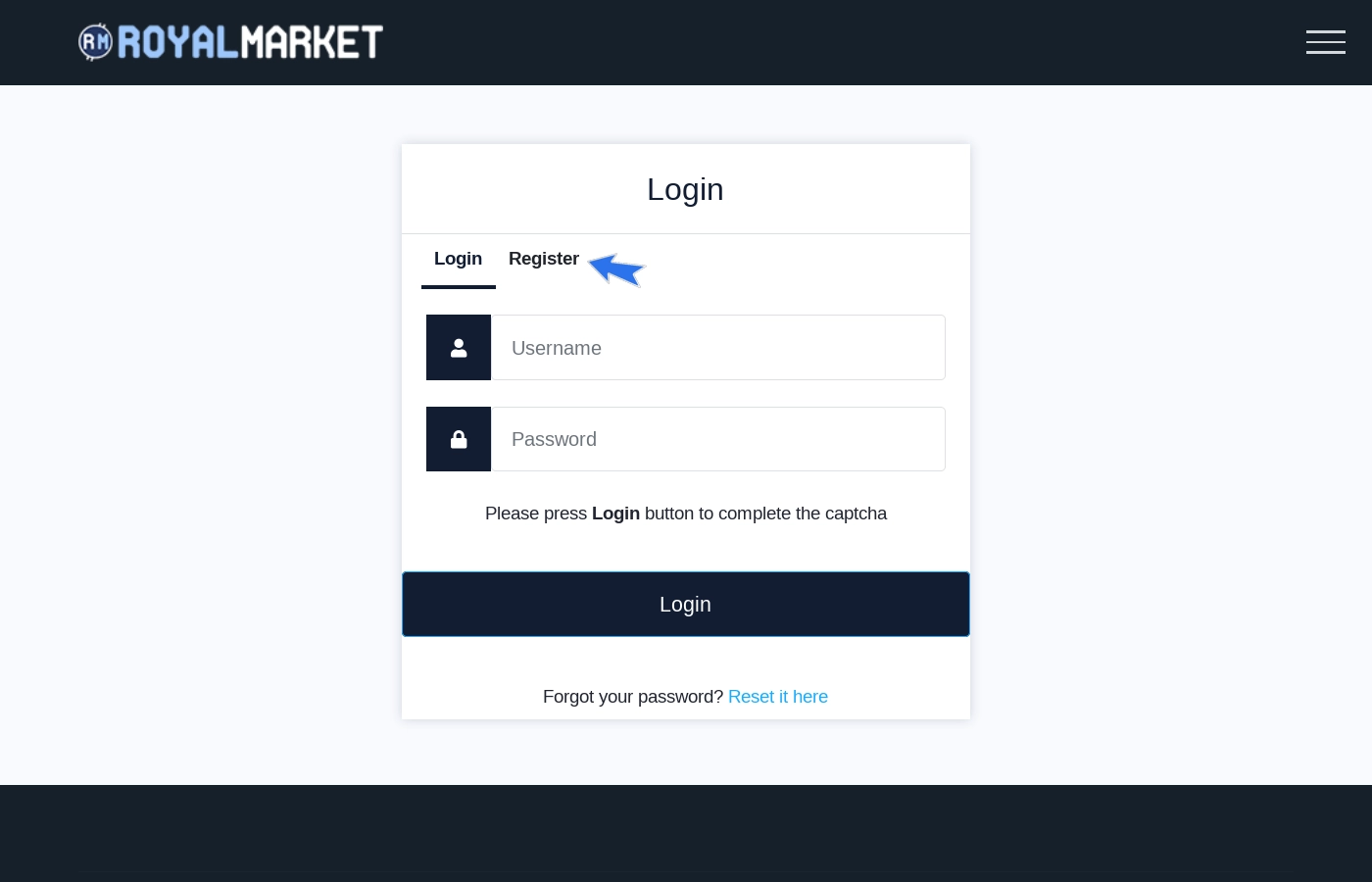
Step 3: Fill out the form. It only asks for the most basic data, such as the display name, username (it is used to log in), password and PIN. After filling out the form, click on the “Register” button.
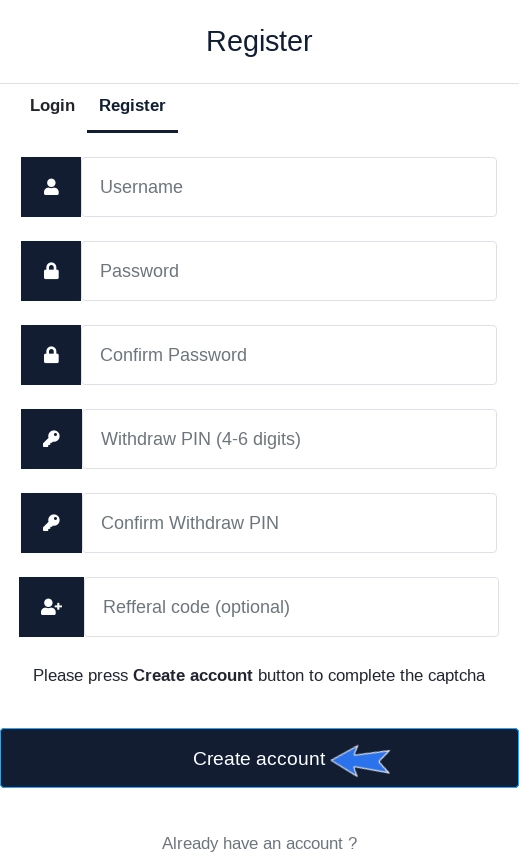
We remind you that the PIN code you entered is used to confirm important actions in financial transfers and actions aimed at changing the password and other very important actions that require you to confirm your identity.
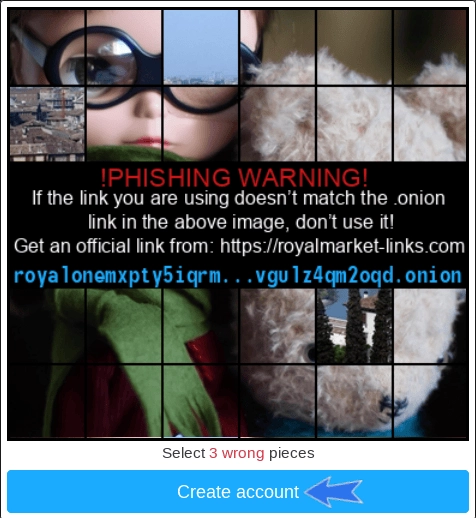
Are you afraid that your PIN code is easy to pick up or are you afraid to forget it? Get acquainted with how to change the PIN code on Royal Market.
Made by. Now you have a personal account on Royal Market.
Perhaps you will be interested in how to become a vendor on Royal Market.