How to Withdraw Funds
Now, you only need to withdraw your funds if you’re using the Centralized wallets on Royal Market. We did a complete guide on how to deposit funds on Royal Market centralized wallet.
So, here's how to withdraw funds from your wallet to Royal Market:
Step 1: Log in to your account > Hover over the “Profile Icon” on the top panel > click on “0.00000000 (any number) XMR" > go to the wallet page.
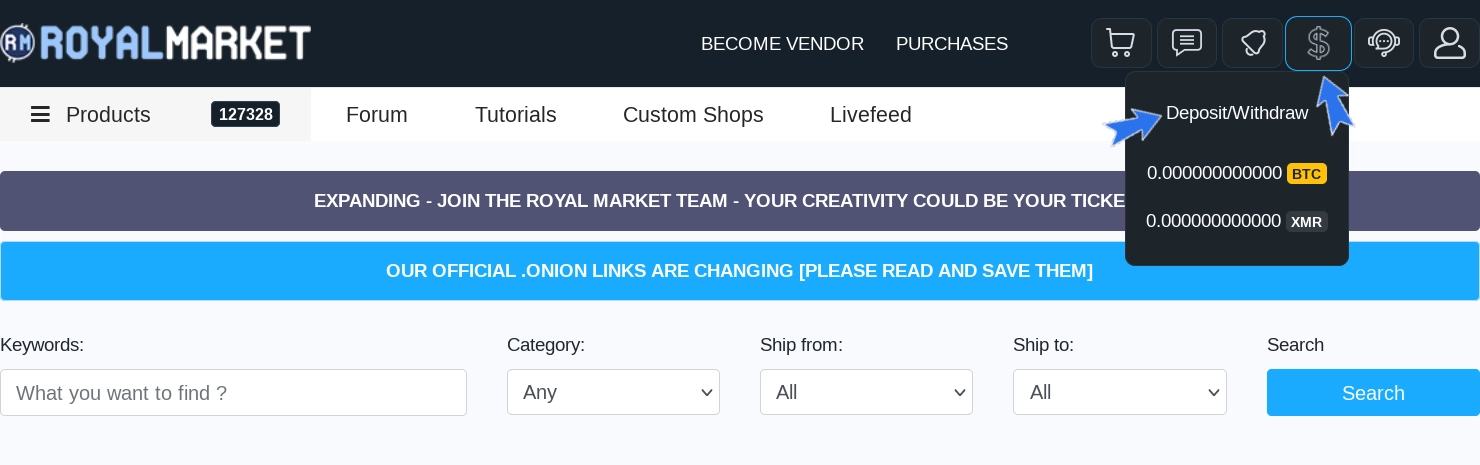
Step 2: On this page, scroll down and you’ll see the withdrawal form. Enter the following:
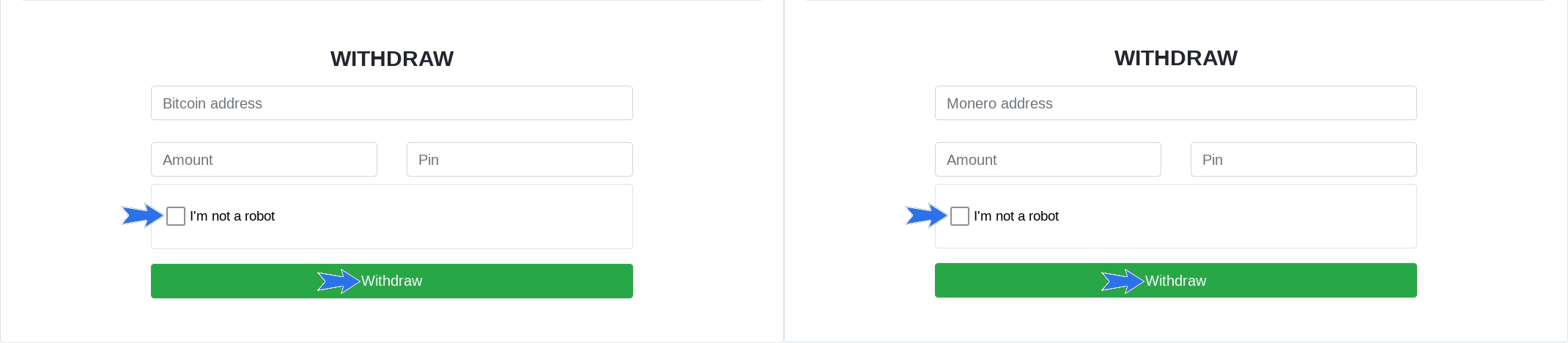
Monero withdraw wallet address
Amount of withdraw (in Monero XMR)
Withdraw PIN (this is created during registration).
To send a withdrawal request to the system, click on the button: “Process Withdraw”.
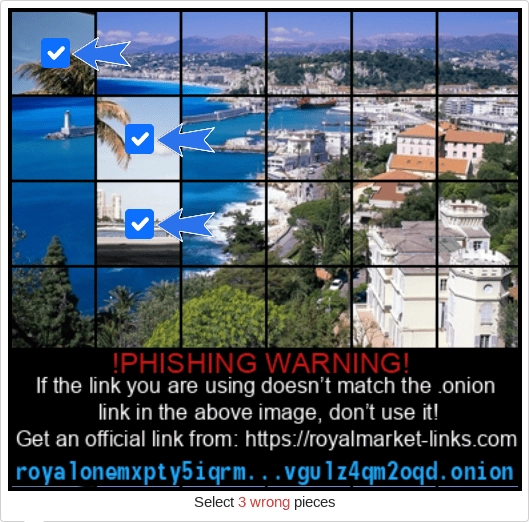
Done!
Perhaps you will be interested in how to become a vendor on Royal Market.